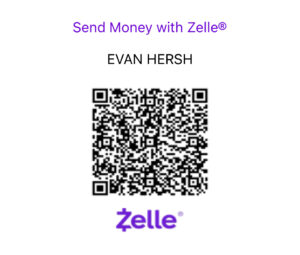Zelle Online
Login to your Bank of America account HERE or on the Bank of America app
Select Zelle > Send > Seach “8054973365” > Enter in your payment amount > Continue > Send
Zelle On the App
You can also scan our QR code with your phone to do so:
Login to your Bank of America on the Bank of America app
Select Zelle > Send > Click the QR Code Scanner next to the Search box > Scan to Pay > Scan the QR code below> Ok > Enter in your payment amount > Continue > Send
Thank you for your payment! Please email us at evercare22@gmail.com with any questions.